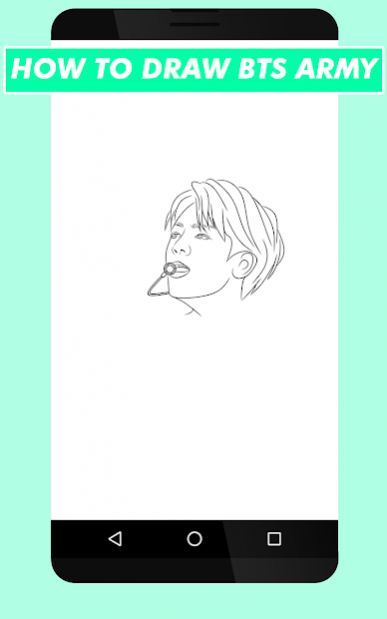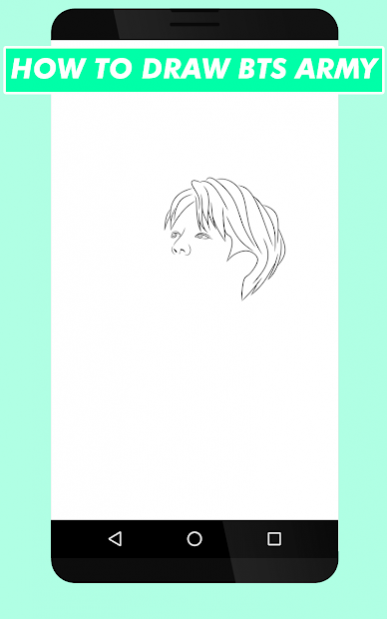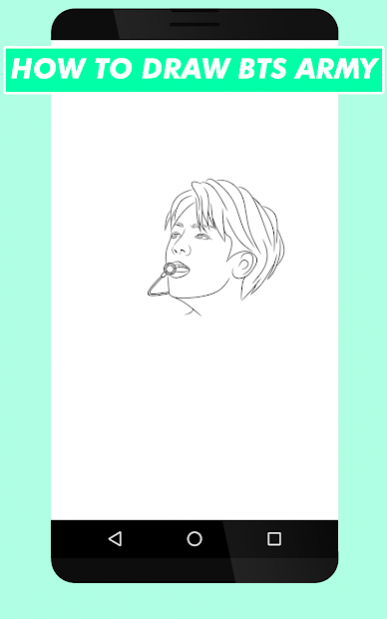How to Draw BTS Step by Step 15
Free Version
Publisher Description
Do you like BTS? application how to draw BTS is very suitable for you who are looking for tutorials on how to draw BTS members. This application has tips and tricks on drawing that are very easy.
BTS is a Korean boy band that is now well-known all over the world. with a song that hits and has a handsome look that makes BTS members become the idol of all women.
BTS consists of 7 handsome people including: V, J-Hope, RM, Jin, Jimin, Jungkook, and Suga.
So, for those of you who want to paint the faces of BTS members. You can use this application as a reference for drawing kpop idol BTS
Categories in this application:
How to draw BTS
How to draw BTS Member
Step by Step drawing BTS
How to draw Chibi
How to Draw BTS Cartoons
How to draw a BTS Face
How to draw BTS v
How to draw Jungkook BTS
How to Draw Jimin BTS
Hopefully the above application is useful.
DISCLAIMER:
The images in this application are made by our team, if you want to use them please contact amandairen123@gmail.com
About How to Draw BTS Step by Step
How to Draw BTS Step by Step is a free app for Android published in the Recreation list of apps, part of Home & Hobby.
The company that develops How to Draw BTS Step by Step is samudradev. The latest version released by its developer is 15.
To install How to Draw BTS Step by Step on your Android device, just click the green Continue To App button above to start the installation process. The app is listed on our website since 2020-07-16 and was downloaded 38 times. We have already checked if the download link is safe, however for your own protection we recommend that you scan the downloaded app with your antivirus. Your antivirus may detect the How to Draw BTS Step by Step as malware as malware if the download link to com.samudradev.btsdrawing is broken.
How to install How to Draw BTS Step by Step on your Android device:
- Click on the Continue To App button on our website. This will redirect you to Google Play.
- Once the How to Draw BTS Step by Step is shown in the Google Play listing of your Android device, you can start its download and installation. Tap on the Install button located below the search bar and to the right of the app icon.
- A pop-up window with the permissions required by How to Draw BTS Step by Step will be shown. Click on Accept to continue the process.
- How to Draw BTS Step by Step will be downloaded onto your device, displaying a progress. Once the download completes, the installation will start and you'll get a notification after the installation is finished.